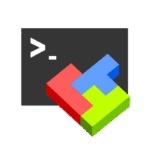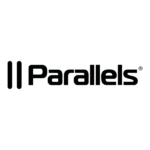Sophos Home — when home machines need enterprise-level security (without becoming a helpdesk job)
For personal laptops, family desktops, or the work-issued machine someone took home “just for the weekend” — Sophos Home does what most consumer-grade antivirus software doesn’t. It protects like it’s on a corporate domain, but manages like someone doesn’t want to spend their weekend remoting into Aunt Susan’s PC.
It runs quiet. It auto-updates. And it comes with a web dashboard that lets one person oversee up to ten machines — from anywhere. No calls asking “should I click this?” or “why is my computer slow again?” Just clean AV, web protection, and remote cleanup. Set it, forget it.
What It Covers
| Feature | Why It Matters |
| Real-Time Malware Scan | Detects trojans, worms, ransomware — with live signatures and behavioral AI |
| Web Filtering | Blocks malicious domains, phishing links, drive-by downloads |
| Parental Controls | Lets home admins restrict adult content, gambling, or social media |
| Remote Management | Central web console — control settings, scans, exceptions remotely |
| Ransomware Protection | Watches for suspicious encryption behavior and rolls back changes |
| Privacy Protection | Detects webcam/mic access attempts from suspicious apps |
| Cross-Platform Support | Works on Windows and macOS — same portal, same controls |
When It’s Actually Useful
– A kid’s laptop starts slowing down — no one’s sure why, and “installing antivirus” ends in browser toolbars
– A relative gets phished, again — and needs a cleaner that can be triggered remotely
– Company hardware is temporarily in home use, but IT still wants oversight without deploying full MDM
– A user works from home, no VPN, no firewall — but visits sensitive sites and handles confidential docs
– There’s a need to shield non-technical users from themselves — quietly and without friction
Requirements
| Component | Detail |
| Supported OS | Windows 10/11 and macOS (10.12 and later) |
| Browser Access | Any modern browser for the management console |
| Install Type | Lightweight installer — 3-5 minute setup per machine |
| Internet Required | Yes — cloud-based updates, reporting, policy sync |
| Licensing | Free version for up to 3 devices; paid plan extends to 10 with advanced controls |
Getting It Running (Smoothly)
1. Sign Up Online
Go to https://home.sophos.com and create a free account. No credit card needed for the basic plan.
2. Download the Installer
Once signed in, select “Add Device” → download the installer and run it on the target system.
3. Let It Register
The installed agent links itself to your Sophos dashboard. From there, remote policy changes and scan scheduling are enabled.
4. Configure Protection
In the portal: set web filters, enable ransomware protection, toggle alerts, and define what gets auto-cleaned.
5. Monitor & Forget
Machines report status in real time — no need to check manually. And if something suspicious happens, it shows up immediately.
The Bottom Line
Sophos Home isn’t flashy, but it’s built on the same engine that powers corporate deployments worldwide. For tech-savvy people tasked with keeping friends, family, or frontline staff safe online — without babysitting every laptop — it strikes a rare balance: professional-grade protection, with none of the complexity.
It doesn’t nag. It doesn’t upsell constantly. It just quietly does the job, from the background, like it should.