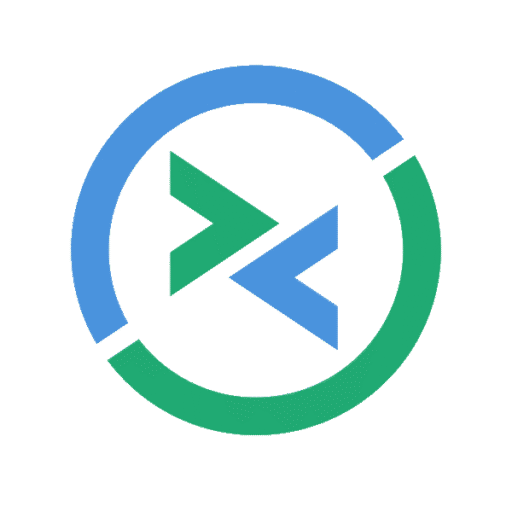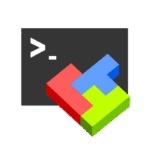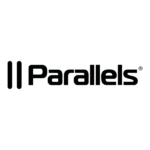Remmina — remote desktop for people who just want things to connect
Not every system is headless. Not every job fits in a terminal. Sometimes, there’s a desktop — behind NAT, on a Pi, halfway across the world — and it needs attention. That’s where Remmina usually steps in.
It doesn’t pretend to be sleek. It’s not trying to replace a management console. But it’s one of those Linux tools that shows up, stays quiet, and works surprisingly well. RDP, VNC, SSH, SFTP, SPICE — all in one place. Open-source, GTK-native, no weird daemons or background services.
Admins keep it on standby. Devs use it when they forget how to forward X11. Lab techs keep it open in the corner. It’s not glamorous. But it connects.
What It Handles (with minimal fuss)
| It does this | Which helps when… |
| RDP/VNC/SSH/X2Go support | The day involves Windows, Linux, and something in between |
| Tabs for sessions | There are five boxes to check and no time to Alt+Tab through five clients |
| Tunnels over SSH | The remote system is behind two hops and NAT — and that’s normal here |
| File transfers (via SFTP) | Moving configs or log files without mounting anything |
| Works with GTK desktops | Doesn’t look out of place in XFCE or GNOME — fits right in |
| Drag to scale or float | The remote resolution doesn’t match — just resize and keep going |
| Doesn’t crash or freeze | Been around long enough to get the basic things right |
When It Ends Up Being the Right Tool
– There’s a headless Pi across the room and no keyboard in sight
– A remote desktop is stuck in a 1024×768 window behind an RDP session
– SSH is great, but today’s task needs a terminal and a GUI control panel
– Testing firewall rules means hopping through bastions and back — with GUI still working
– Everything else failed, and this one just connected on the first try
It Needs Almost Nothing
| Requirement | Detail |
| Platform | Any mainstream Linux distro — Ubuntu, Fedora, Arch, etc. |
| GUI | Best under GTK-based desktops; Wayland okay via XWayland fallback |
| Install options | Available as .deb, .rpm, Flatpak, Snap, or straight from source |
| Root privileges | Not needed after install — runs as user, with SSH tunneling if configured |
| Network access | Whatever protocol is used: RDP (3389), VNC (5900+), SSH (22), etc. |
Quick Setup (the usual way)
Install it
On Debian/Ubuntu:
sudo apt install remmina remmina-plugin-rdp
Or on Fedora:
sudo dnf install remmina
Flatpak works too, if preferred:
flatpak install flathub org.remmina.Remmina
Run it
Just remmina in terminal or from the applications menu. Nothing fancy.
Add a connection
Click the little “+”, pick a protocol, fill in the IP, username, save. Done. No wizard.
Open a session
Double-click. Resize window if needed. Clipboard works. Sound sometimes too. File transfer if protocol allows.
SSH over a jump?
Yep. Add the jump host directly — no need to mess with ~/.ssh/config.
Final Note
Remmina doesn’t try to impress. It’s not new. But it’s still here — and most of the time, that’s exactly what’s needed. It works. It stays out of the way. And when everything else requires an account, a license key, or some cloud handshake… Remmina just connects and lets the work get done.