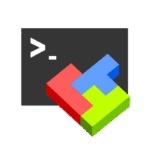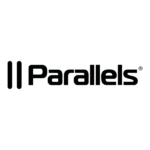ClamWin — barebones antivirus for when control matters more than convenience
No real-time scanning. No flashy GUI. No background services second-guessing every click. ClamWin is what’s left when an antivirus is reduced to its core purpose: scan files, report results, and stay out of the way.
Built on the ClamAV engine and released as a Windows port, ClamWin doesn’t pretend to compete with commercial endpoint security tools. It doesn’t monitor traffic. It won’t catch threats as they land. But it does offer a scriptable, lightweight, open-source solution — ideal for offline scans, legacy environments, or setups where automation is more important than interaction.
It’s not for every machine. But for systems under control, or ones where a GUI scanner is needed once in a while — it fits.
What ClamWin Actually Provides
| Feature | What It’s Good For |
| On-Demand Scanning | Manual or scheduled scans — no background process touching files constantly |
| ClamAV Signatures | Regular updates from the open-source ClamAV project |
| Email Alert Support | Can notify via email when infected files are detected |
| Quarantine Management | Infected files are moved, not deleted — allows later review |
| Integration with Explorer | Right-click scan option available in Windows Shell |
| Portable Version | Runs from a USB stick — useful for rescue or scan-only systems |
Where It Makes Sense
– Legacy machines that can’t handle modern AV background services
– Low-privilege environments where real-time scanners interfere with processes
– Offline systems that get scanned periodically, not live
– Security testing or forensic work where full transparency is needed
– Air-gapped computers that only need periodic checks, not real-time protection
Requirements
| Component | Notes |
| Supported OS | Windows 7 through 11; also works on older versions like XP/Vista |
| Dependencies | Requires separate ClamAV update scheduler or manual signature fetch |
| Resource Usage | Minimal RAM and CPU usage — no real-time component |
| Internet Access | Needed only for updating signatures |
| Licensing | Open source (GPL); no ads, no telemetry, no paid upsells |
Installation & First Run
1. Download the Installer
Official builds are at https://clamwin.com. Choose the standard or portable version.
2. Install or Extract
Standard installer registers shell integration and scheduled tasks. Portable version can run standalone.
3. Update Signatures
First run triggers database update. This can also be scheduled or done via batch script.
4. Run a Manual Scan
Choose directory or file, start scan, and let ClamWin parse through. Logs are saved and infected files can be quarantined or ignored.
5. Optional: Automation
Use Task Scheduler or batch scripts to automate scans on login, shutdown, or at intervals.
Not for Everyone — But Useful Where It Counts
ClamWin won’t stop a ransomware attack in progress. It won’t warn about sketchy scripts on a USB drive. But in specific environments — controlled, limited, low-risk — it shines.
There’s no mystery about what it’s doing. No guessing. Just a scanner that runs when told to, updates when asked, and leaves the rest alone.